
程式小白對專案還沒想法嗎?來做貪吃蛇玩吧!

還記得當時剛學習程式語言的時候,對於什麼知識都不懂,連搜尋能力也沒有,常常搜不到關鍵字,問題也解決不了,不過當時懵懂無知的狀態,完成了基礎貪吃蛇的小遊戲,所以決定撰寫一篇文章來記錄當時的過程。
本文綱要
環境建置
實作這次的小遊戲是透過 Python 語言的套件:Pygame 來實現的,不過途中會遇到很多的版本問題,起源於 Pygame 本身版本相容性,因此我們要測試出能夠正常執行的版本,過程中不斷地嘗試,也不斷地失敗,最後才找出了解決方案,那就是透過 Conda 的環境來建置。
選擇安裝 Conda 版本,這邊選擇的是 MiniConda,因為本身不太需要原本 Conda 如此龐大的功能,因此選擇瘦身版的,再加上 Mac 的儲存空間著實珍貴啊!選用的版本為 conda 4.12.0,直接前往官網安裝相對應作業系統版本即可。
官網連結:
接著就開始建立環境吧!
我們先確認 Conda 版本,在終端機輸入 conda --version。
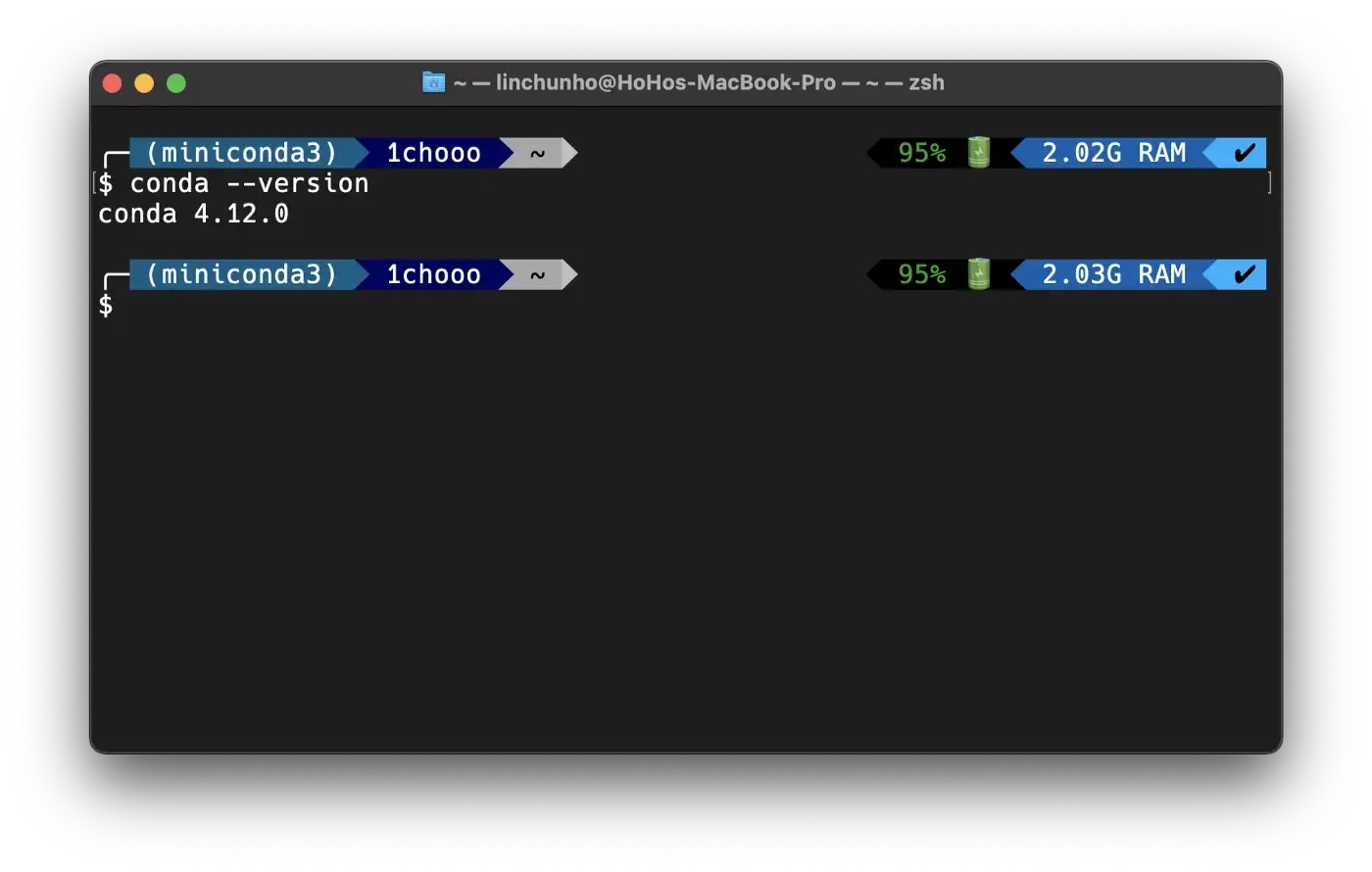
接著透過 Conda 建立名為 pygame 的虛擬環境,Python 的版本選用 3.16.13 並且激活執行該環境。
1 | conda create --name pygame python=3.6.13 |
確認 Python 版本,並且開始安裝我們需要的套件,如果把–user 省略,會直接安裝至 Conda 的環境。
1 | python --version |
最後已經到了最後一步了,我們只要測試 pygame 能否正常運作便大功告成了,所以我們要執行 pygame 可以直接呼叫的小遊戲。
1 | python3 -m pygame.examples.aliens |
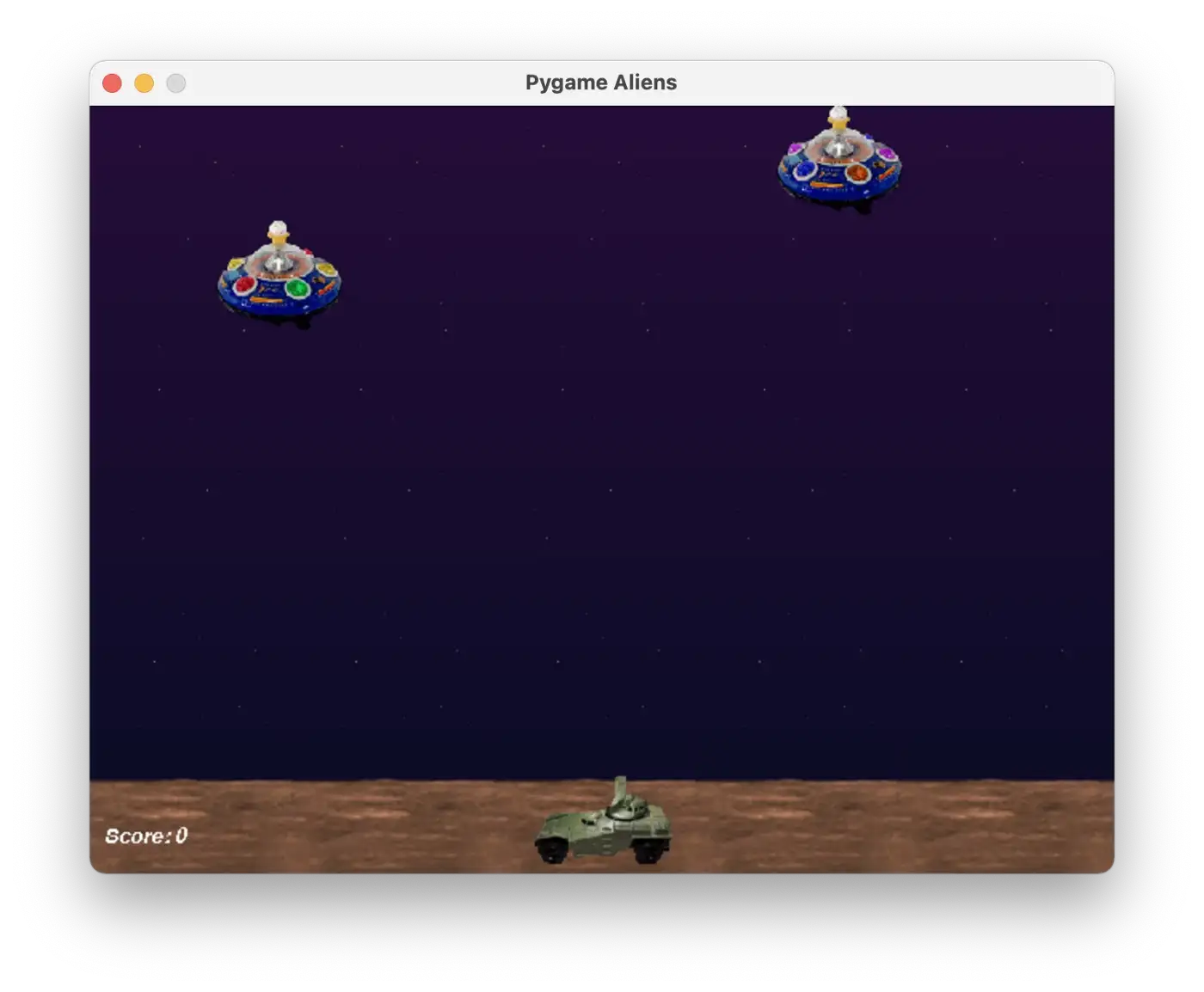
實作說明
前面做了這麼多的前置作業,那我們就開始進行實作吧!我們的順序會先引入套件,設定鍵盤方向鍵的接收,最後進行一連串的遊戲玩法設定,就大功告成啦!完整程式碼都放在 GitHub 給大家參考啦!畢竟全部放進文章,會變成流水帳,最後只要在終端機輸入 python main.py ,就可以正常執行貪吃蛇小遊戲囉!
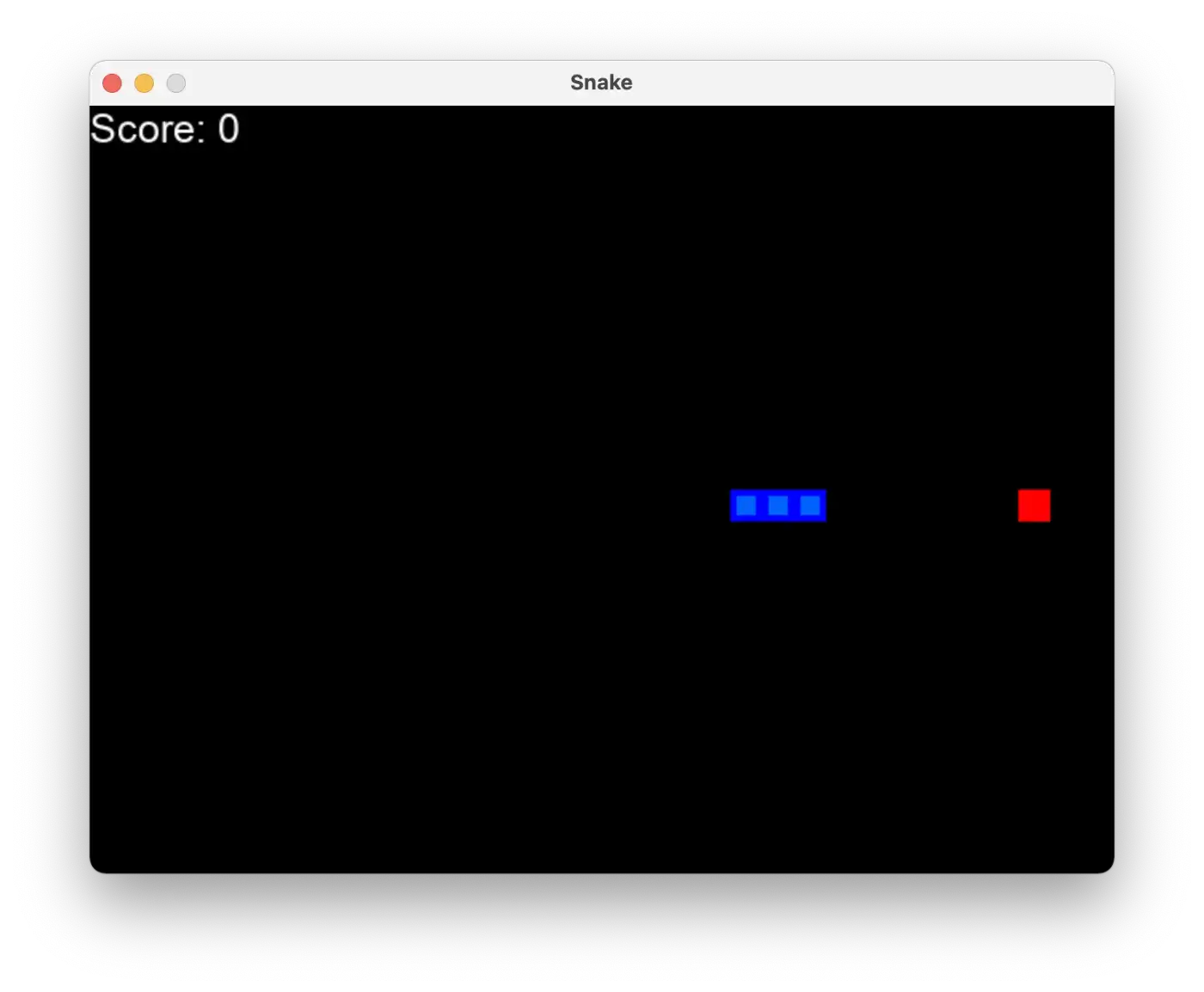
實作感想
當下實作程式碼,說真的也不完全是自己的東西,大多數的東西都要透過參考他人的實作來完成,不過在程式碼實作初期,環境崩掉的時候真的很讓人崩潰,只能不斷 conda remove -n env_name -all ,一直 rebuild,不過這過程中真的可以學到很多內容,可以更了解 python 語言的版本相應關係,以及要如何管理自己電腦環境(雖然現在環境依舊混亂~嘿嘿~)。
那在程式語言方面,練習到了物件導向的概念,可以把很多東西看成是一個個的物件,並且有分類的關係,即便當時看不太懂,但還是很有成就感,畢竟這是第一個小專案,能夠感受到不斷學習的狀態,這已經夠讓我珍惜了!未來也還會繼續分享專案實作,並且做更多深入地探究,繼續在電腦科學的道路上前行、突破!
(更新)專案後續發展
現在時間是 2023 年初,過新年便有項恆年不變的傳統,那就是要「除舊佈新」,想當然爾過往的專案在此刻便會重出江湖,況且現在距離上次改動專案也隔了半年以上,寫程式碼的習慣也會因為參考了更多人的寫法而有所改動,因此在原有程式架構不變的情景下,將原本的程式碼重構,寫成呼叫物件的形式,以下便會直接透過程式碼說明,另外撰寫這段文字的時候也發現 Medium 改動了嵌入程式碼的方式,現在無需上傳到 GitHub Gist 也可以將程式碼顯示有 Syntax 的樣貌了,那我們就開始展開說明吧!
將貪吃蛇的移動獨立成
Direction.py1
2
3
4
5
6
7
8
9
10
11# -*- coding: utf-8 -*-
from enum import Enum
class Direction(Enum):
RIGHT = 1
LEFT = 2
UP = 3
DOWN = 4將遊戲的主要規則程式寫入
SnakeGame.py1
2
3
4
5
6
7
8
9
10
11
12
13
14
15
16
17
18
19
20
21
22
23
24
25
26
27
28
29
30
31
32
33
34
35
36
37
38
39
40
41
42
43
44
45
46
47
48
49
50
51
52
53
54
55
56
57
58
59
60
61
62
63
64
65
66
67
68
69
70
71
72
73
74
75
76
77
78
79
80
81
82
83
84
85
86
87
88
89
90
91
92
93
94
95
96
97
98
99
100
101
102
103
104
105
106
107
108
109
110
111
112
113
114
115
116
117
118
119
120
121
122
123
124
125
126
127# -*- coding: utf-8 -*-
from Direction import Direction
import pygame
import random
from collections import namedtuple
pygame.init()
font = pygame.font.Font('../src/arial.ttf', 25)
Point = namedtuple('Point', 'x, y')
# rgb colors
WHITE = (255, 255, 255)
RED = (255, 0, 0)
BLUE1 = (0, 0, 255)
BLUE2 = (0, 100, 255)
BLACK = (0, 0, 0)
BLOCK_SIZE = 20
SPEED = 10
class SnakeGame:
def __init__(self, w=640, h=480):
self.w = w
self.h = h
# init display
self.display = pygame.display.set_mode((self.w, self.h))
pygame.display.set_caption('Snake')
self.clock = pygame.time.Clock()
# init game state
self.direction = Direction.RIGHT
self.head = Point(self.w / 2, self.h / 2)
self.snake = [self.head, Point(self.head.x - BLOCK_SIZE, self.head.y),
Point(self.head.x - (2 * BLOCK_SIZE), self.head.y)]
self.score = 0
self.food = None
self._place_food()
def _place_food(self):
x = random.randint(0, (self.w - BLOCK_SIZE) // BLOCK_SIZE) * BLOCK_SIZE
y = random.randint(0, (self.h - BLOCK_SIZE) // BLOCK_SIZE) * BLOCK_SIZE
self.food = Point(x, y)
if self.food in self.snake:
self._place_food()
def play_step(self):
# 1. collect user input
for event in pygame.event.get():
if event.type == pygame.QUIT:
pygame.quit()
quit()
if event.type == pygame.KEYDOWN:
if event.key == pygame.K_LEFT:
self.direction = Direction.LEFT
elif event.key == pygame.K_RIGHT:
self.direction = Direction.RIGHT
elif event.key == pygame.K_UP:
self.direction = Direction.UP
elif event.key == pygame.K_DOWN:
self.direction = Direction.DOWN
# 2. move
self._move(self.direction) # update the head
self.snake.insert(0, self.head)
# 3. check if game over
gameOver = False
if self._is_collision():
gameOver = True
return gameOver, self.score
# 4. pace new food or just move
if self.head == self.food:
self.score += 1
self._place_food()
else:
self.snake.pop()
# 5. update ui and clock
self._update_ui()
self.clock.tick(SPEED)
# 6. return gameOver and score
return gameOver, self.score
def _is_collision(self):
# hits boundary
if self.head.x > self.w - BLOCK_SIZE or self.head.x < 0 or self.head.y > self.h - BLOCK_SIZE or self.head.y < 0:
return True
# hits itself
if self.head in self.snake[1:]:
return True
return False
def _update_ui(self):
self.display.fill(BLACK)
for pt in self.snake:
pygame.draw.rect(self.display, BLUE1, pygame.Rect(pt.x, pt.y, BLOCK_SIZE, BLOCK_SIZE)) # 東西南北
pygame.draw.rect(self.display, BLUE2, pygame.Rect(pt.x + 4, pt.y + 4, 12, 12))
pygame.draw.rect(self.display, RED, pygame.Rect(self.food.x, self.food.y, BLOCK_SIZE, BLOCK_SIZE))
text = font.render("Score: " + str(self.score), True, WHITE)
self.display.blit(text, (0, 0))
pygame.display.flip()
def _move(self, direction):
x = self.head.x
y = self.head.y
if direction == Direction.RIGHT:
x += BLOCK_SIZE
elif direction == Direction.LEFT:
x -= BLOCK_SIZE
elif direction == Direction.DOWN:
y += BLOCK_SIZE
elif direction == Direction.UP:
y -= BLOCK_SIZE
self.head = Point(x, y)最後創建
main.py呼叫所有內容,便可向原先依樣正常執行啦!1
2
3
4
5
6
7
8
9
10
11
12
13
14
15
16
17# -*- coding: utf-8 -*-
from SnakeGame import SnakeGame
if __name__ == '__main__':
game = SnakeGame()
# game loop
while True:
gameOver, score = game.play_step()
if gameOver == True:
break
print('Final Score', score)
pygame.quit()此時在終端機執行
python3 main.py也會出現相同的畫面呢!
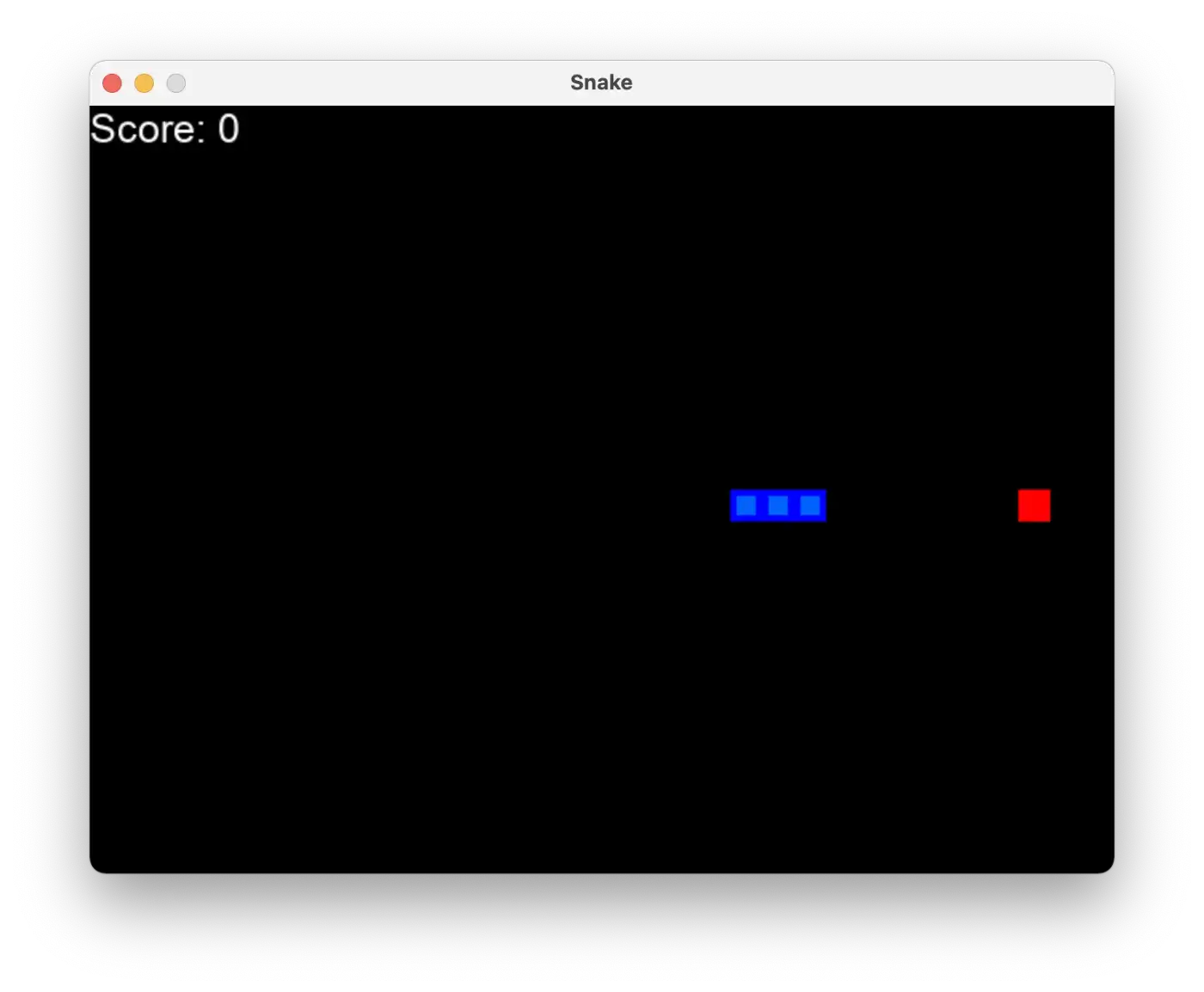
重構心得
這次會想要重構程式碼,便是因為 2022 後半年使用 python3 完成了一個新的專案,也在過程中才更認識 python3 類別的應用以及開發所需注意的小細節,所以才回想起曾經做過的小專案,嘗試將後續所學到的內容更應用在程式碼撰寫上,也增加自己多一次的經驗累積。


